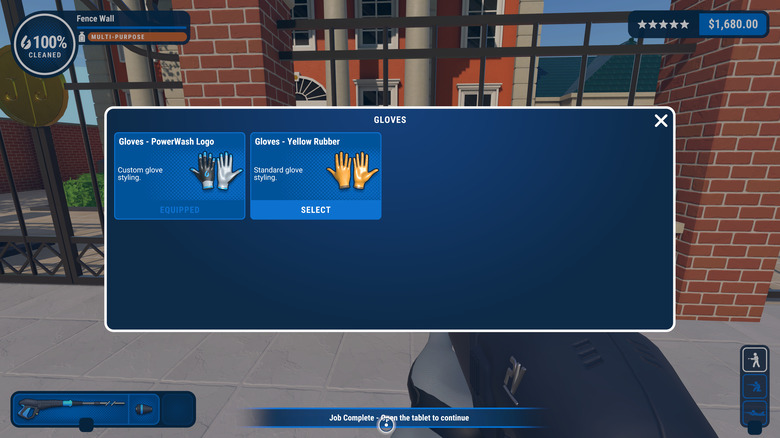Powerwash Simulator: How To Change Gloves
Xbox Game Pass continues to be one of the best deals in gaming by providing top-tier games as part of a subscription service. Now, Xbox Game Pass has "Powerwash: Simulator" on consoles and PC, letting players enjoy the satisfying feeling of cleaning anything and everything with high pressure water. There have been other simulator games in recent history, like "Gas Station Simulator," that have taken off and "Powerwash Simulator" looks like the next big hit.
"Powerwash Simulator" offers a few different modes, including the career mode where players can complete jobs and earn money, which can be used to buy upgrades and better equipment. There are also special jobs, where you can clean slightly more absurd things, like one level where you clean the Mars Rover, on Mars. However, players will want to look stylish while ridding the world of its grimiest items. Here is how to change gloves in "Powerwash Simulator."
Use the equipment menu after buying gloves
After completing a job or two in career mode in "Powerwash Simulator" you should have a few hundred dollars and the ability to use the in-game store. The store can be accessed at any time by bringing up the menu and selecting the shopping cart icon in the top right corner. Select the clothing category and purchase new gloves, which start at $50 and go up from there. After purchasing the gloves, make sure you are in a level and not on the main menu.
Once you are in a level, bring your equipment menu up (using the select button on Xbox) and on the top of the menu tab over to clothing. In the clothing menu select the gloves category and select your new gloves to equip them. Once selected, the new gloves will be on your character, which you can see holding the pressure washer in the first-person view in-game. This same menu can also be used to change your outfit as well, if you have purchased a new outfit.