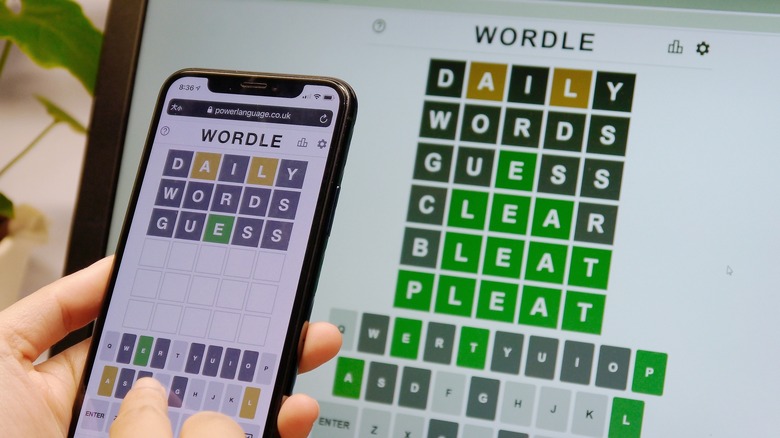Can You Sync Wordle Progress Across Multiple Devices?
Ever since "Wordle" first took over the internet in late 2021, its success story has captured the hearts and minds of many with satisfyingly short guessing sessions meant to brighten each day. Little did fans know in its early days that the story of "Wordle" was just getting started.
It was a big moment when creator Josh Wardle sold the game to The New York Times at the end of January 2022. Though the seven-figure deal didn't hurt, Wardle's decision also had a bit to do with a desire to avoid being overshadowed by the many "Wordle" clones out there. Despite fan fears about what might happen as a result of the high-profile purchase, the game has remained free-to-play, and it continues to be a hot topic after several months.
Despite its simplicity (or perhaps because of it), folks put a lot of thought into their daily "Wordle" guesses. Whether that means choosing the perfect starting word or avoiding a throwaway guess, "Wordle" fans are invested in upping their game and staying loyal to the game for the foreseeable future. Since Wordle also tracks streaks and win percentages, it follows that serious players want to ensure that they have accurate stats, whether for purposes of self-improvement, bragging rights, or both. Naturally, players on the move want to know if you can sync "Wordle" progress across multiple devices.
Wordle progress can sync across devices
There's good news for "Wordle" players craving consistent data on their game performance: syncing progress across devices is definitely possible. The catch? There's no official route to do this, and there never has been. Basically, players should be wary of any apps, extensions, or software that may be less-than-legitimate in their quest to sync their progress.
Still, there are quite a few options. Some are much easier to use than others. One straightforward way to sync progress across devices is by installing "Wordle" Sync, an extension with a self-explanatory name. Players can also use an app called LocalStorage Sync, edit a few device settings, and effectively merge their data for a smooth path forward. Finally, there's a handy tool called the "Wordle" Stat Transfer Tool, which streamlines the process without requiring the same level of step-by-step setup as the LocalStorage Sync method.
With all those methods, stat-focused "Wordle" players should now be able to play their daily round without fear of losing their valued data and streaks when switching between devices.