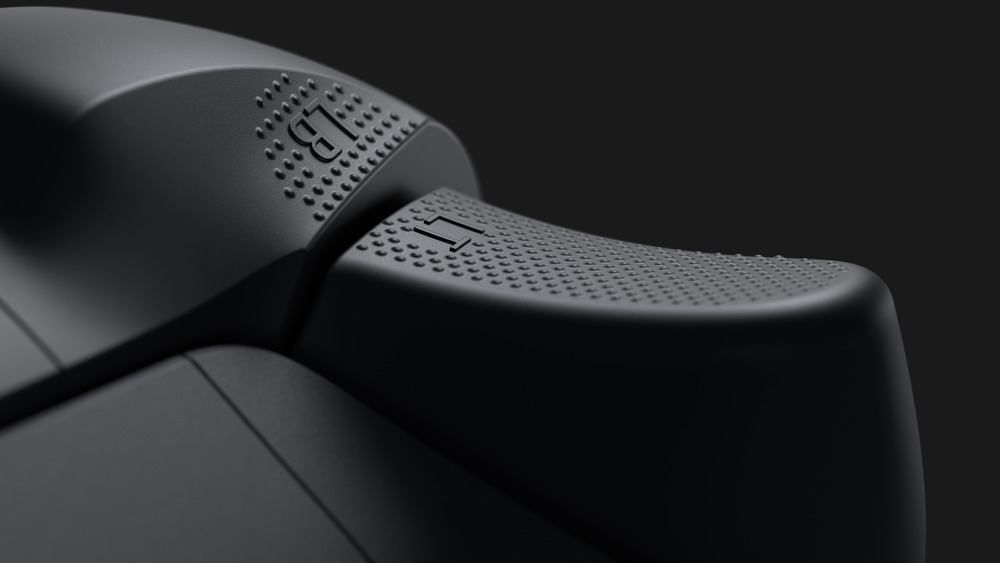Things You Never Realized Your Series X Controller Could Do
The PlayStation 5 and Xbox Series X|S have proven to be formidable opponents. Whether you're a Sony fan or a Microsoft fan, it's easy to say the Series X|S is better than the PS5, or vice versa. When doing a side-by-side comparison, there's one area where the PS5 seems to have a definitive advantage: the DualSense.
The next evolution of the DualShock controller has brought a number of innovative features to the table, like haptic feedback and adaptive triggers. By comparison, the new Xbox controller appears quite outdated, especially considering that it still relies on the power of AA batteries.
When you look beyond the surface, however, you'll find that the Series X|S controller is actually far more sophisticated than you realized. In fact, some of its lesser-known features make it a viable contender alongside the impressive DualSense. These are the things you never realized your Series X (and Series S) controller could do.
Versatility at its finest
Those who own a DualSense may be surprised to learn that it's compatible with the PS3, the Nintendo Switch, and, most recently, Steam. With that said, the Series X|S controller has quite an impressive compatibility list of its own. If you enjoy the feel of the new Xbox controller, you can bring it to your (Windows 10) PC, your Xbox One, or even a mobile device. Want to use one controller for multiple platforms? No problem! The Series X|S controller keeps track of its paired devices so you can switch from one to another without any issue.
Not only does the new controller work with last generation's Xbox console, but you can pair an Xbox One pad to a Series X|S. Everything is compatible, which creates a widely inclusive gaming experience for Xbox customers. Once again, a product from Microsoft embodies Xbox boss Phil Spencer's philosophy regarding the gaming industry.
If you own an Xbox Series X or Series S gamepad, you've got quite the versatile controller!
It won't lag behind
Input lag has always been an issue for gaming in the HD era. Depending on what you're playing, the slightest delay can be a matter of life or death, so Microsoft came up with Dynamic Latency Input (DLI) as a solution. Phil Spencer expressed the company's focus on reducing input lag, and thus, the Series X|S controller was optimized to offer instant response to button commands.
In a review on TheSixthAxis, Stefan L stated that DLI noticeably enhances the next-gen experience. The Gears of War Twitter account posted a Tweet lauding Dynamic Latency Input, with charts demonstrating just how significantly it impacted handling for the Gears 5 next-gen upgrade.
Some users have been surprised to encounter even more lag with the new controller, but there's a fix. As one Reddit user explained, "Dont [sic] rely on HDMI 2.1's Auto low latency mode to automatically enable game mode on your tv, its [sic] broken at the firmware level and is causing input lag. Disable ALLM in your xbox and manually enable game mode on the tv yourself." Though it may not be perfect yet, DLI is sure to get even better with future firmware updates.
Share the love
When looking at differences between controllers for the Xbox Series X|S and Xbox One, a notable new feature is the "Share" button. With this new button, you can easily record images and videos and then send them to friends or upload them to your choice of social media platform. The recording process is simple and intuitive. All you have to do is press the button once to take a still image or hold it down to record a video.
What's even more exciting about this feature is that it's not limited to the Series X or Series S. The Share button also works on mobile devices, so if you decide to play one of your favorite next-gen games on your phone and have a moment you want to share with others, no need to fret! Your memorable in-game achievements can be recorded at home or on the go — at your convenience.
Don't sweat this controller
When it comes to modern gaming, precision is key. As the intensity of your gaming session ramps up, your palms are likely to perspire. When your controller is sweaty, you're all the more likely to slip up. If you buy an Xbox Series X|S controller, however, you won't have to worry about that problem.
The designers of the new controller added small tactile bumps that help the sweatiest of palms maintain a firm grip. This helpful texture existed on special-edition pads in the past, but now it has been refined and made standard on all Series X|S controllers. In his review for Press Start Australia, Shannon Grixti confirmed that this little detail helps the player secure their grasp.
Perhaps the Series X|S pad will set a new standard for ergonomics in the future of controller design. After all, too many gamers are quite familiar with the unpleasant feeling of a sweaty, slippery gamepad.