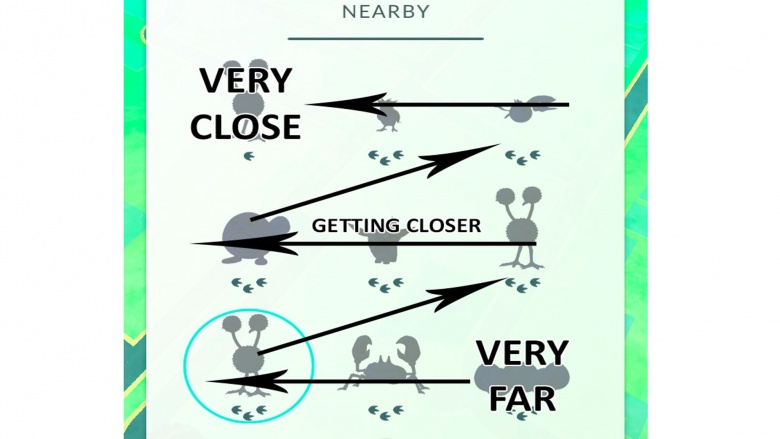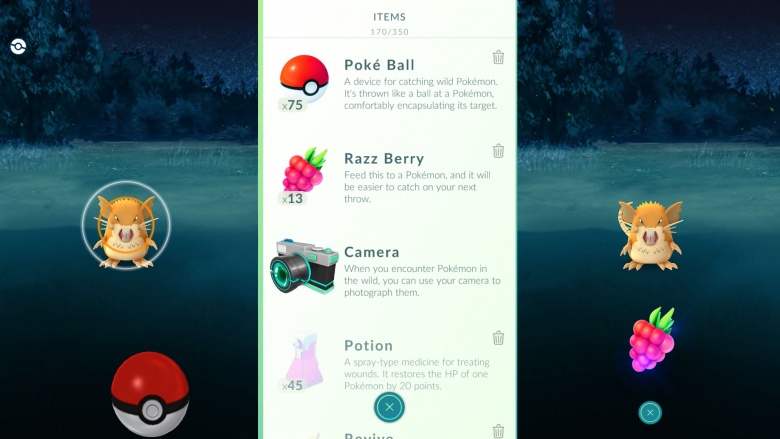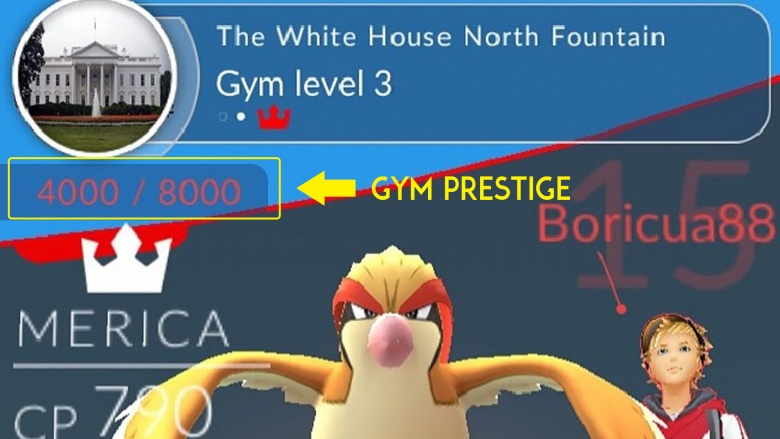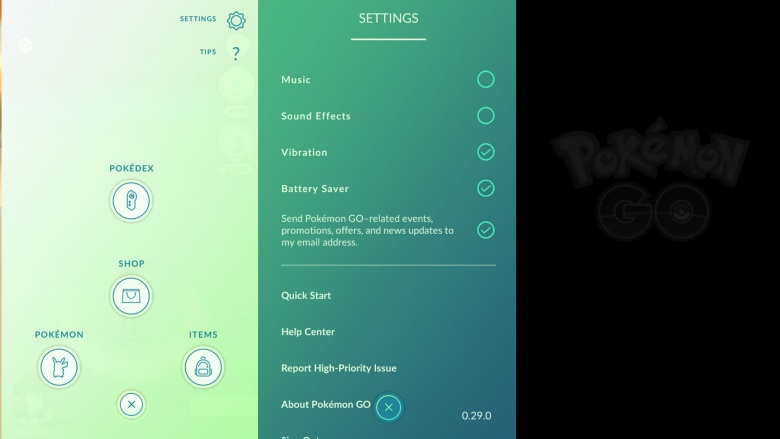Tips And Tricks Every Pokemon Go Player Should Know
Millions of Pokémon Go trainers across the world are exploring their communities in the quest to catch 'em all. The app doesn't have very much of an in-game tutorial system, so we've compiled a list of the most essential tips and tricks you should know before setting forth in search of Dragonair or Mewtwo. Check out our other guide, Things you should avoid doing in Pokémon Go, after you read through these tips and tricks.
Get Pikachu as your starter
Yes, you can be just like Ash and get Pikachu as your starter Pokémon. It takes a little bit of work, however. When Professor Willow presents you with a Bulbasaur, Squirtle, and Charmander on your map, simply walk away from them. Once you get out of range, the three critters will appear again next to you. Repeat the process, walking away from them four times. The next time they reappear, a Pikachu will also be there waiting for you.
Sort your Pokémon
Tired of scrolling through your bag in search of a Clefairy you know you caught yesterday? Take advantage of the in-game sorting options. On the Pokémon view interface, tap the icon at the bottom right of the screen. You'll be given numerous sorting options to choose from, including name, time caught, combat power, your favorites, and more.
Tracking nearby Pokémon
Pokémon that show up in the "nearby" list won't come to you if you use an Incense or Lure Module—those are determined randomly and don't require movement for them to spawn. The number of footprints below a Pokémon in the list indicates their distance. Each footprint represents approximately 30 to 50 meters. You can tap the list to open a grid and use it to navigate. Tap on your target in the list, then start walking. As you get closer, the targeted critter will move up and to the left on the list. If you're walking in the wrong direction, the Pokémon will move down and to the right on the grid. When it reaches the top-left position on the grid, it will be the closest Pokémon to you, yet it still may be "three footprints" away. Keep honing in and the footprints will drop to two, then one, then none when you're right next to it.
Increase capture effectiveness
Catching Pokémon isn't as simple as just lobbing a Pokéball. When you target a creature, holding your finger down on the Pokéball generates a shrinking target ring. The ring colors indicate how difficult each creature is to catch. Green is easy, yellow's average, orange means difficult, and red is very hard. Toss your Pokéball through the colored circle as it shrinks. Accuracy nets additional XP and a higher catch chance. But wait, there's more! You can spin your Pokéball until it sparkles before you toss it and get a "Curveball" XP bonus. Super Balls and Ultra Balls can make catching Pokémon with orange and red targeting circles easier. They can also be bribed with "razz berries" that also increase your chances...but only on the next throw only.
Fighting gym battles
Just like catching Pokémon, battling with them is more complicated than it seems. Your creatures all have two attack moves: a primary and a "special" move that must charge up. When fighting at a gym, tap your Pokémon to use the primary move, and keep an eye on the special move bar located below your Pokémon's name. When the special meter is full, hold down your finger on your Pokémon to unleash their special move. Don't forget you can also swipe left or right to dodge attacks. Keep these tips in mind and your next fight should be super-effective.
Build a diverse team
Before you go charging into an enemy Gym with six Raticates, remember that Pokémon types are essentially a larger version of Rock, Paper, Scissors—grass beats water, water beats fire, fire beats grass, etc. Build a diverse team that's best suited to fight the Pokémon defending the gym. When you initiate a gym battle, you'll be shown your team of six at the bottom of your screen. Tap on any Pokémon to switch them out with another from your collection, then start the battle when you're ready.
Gym takeovers are harder than they seem
If you win a battle at an enemy gym, you may be surprised when the enemy team retains possession of it. That's because gym ownership is based on overall team prestige. You may have to battle a gym successfully multiple times in a row to lower the gym's prestige to zero. Bring friends along to make the takeover process faster. Once it hits zero, the gym will become neutral and you can install one of your own Pokémon to defend it. Gym leaders are determined by which Pokémon at that gym leads in Combat Points, or CP. For every gym you lead or support, you'll get a daily package filled with Pokécoins for use in the shop.
Train your Pokémon at friendly gyms
Gyms also have levels of their own, based on their battle prestige. The higher level the gym is, the more people on your team can put Pokémon in the gym. The more Pokémon there are in a gym, the harder it is for challengers to initiate a takeover. Training your Pokémon is simple— just visit a Gym that's already controlled by your team. Once there, you can train by battling against your own team's Pokémon. Defeat all of them and your Gym's Prestige will go up, making it more difficult to be defeated by another team, and also opening new slots for more defenders to be added.
Know who to evolve and when
Hold on to your highest CP Pokémon, and transfer lower-level duplicates to Professor Willow in exchange for candy. Don't waste your candy evolving a Pokemon if it has a low CP bar. While it'll still get a relative boost in power, it will be in the exact same position on the CP arc in its evolved form, and cost you more candy and Stardust to power up. Aim to evolve Pokémon that are already strong in CP, or power them up first before evolving. If a Pokémon's CP arc is completely full, that means you cannot power them up further due to your trainer's level. Level up your trainer first, and then that Pokémon will have space to be powered up again.
Battery saver mode and battery packs
Here's a tip for trainers in the real world, not the digital one. The game and the GPS tracking it requires drain phone battery life quickly. Additionally, you have leave to the app open to get notifications of nearby Pokémon. To get the most game time out of your device, close your other apps and turn on your phone's "Battery Saver" option. You should also invest in a couple of portable power banks to charge your phone. Only buy ones that pack at least 10,000 mAh (milliamp hours) of charge, and you should be able to stay in business catching Pokémon for several hours straight.