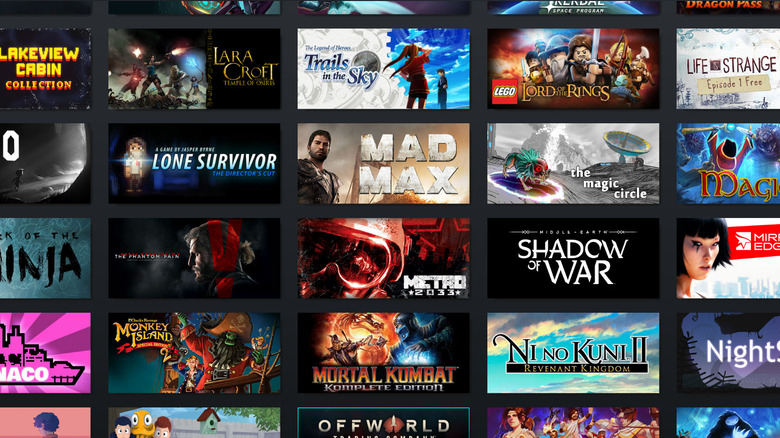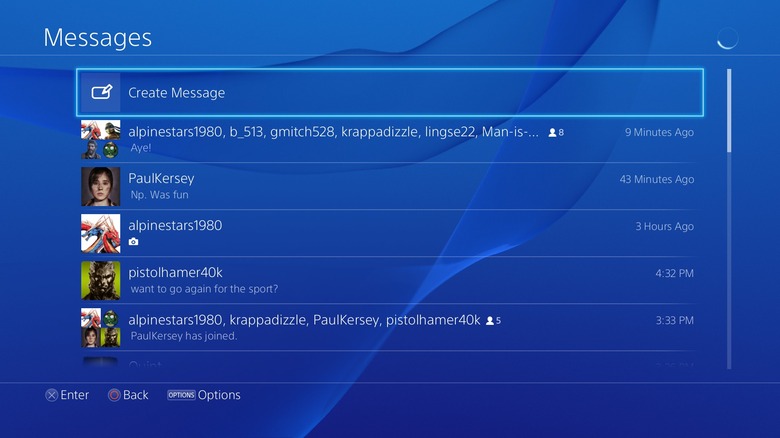Video Game Hacks That You Need In Your Life
We may receive a commission on purchases made from links.
Gaming is complicated. It wasn't always. You bought a console. Plugged in a game. If it worked, great! If not, you blew on the cartridge, then mashed the power button until it did. Simple, right? But now, there are patches to download, hardware revisions to keep track of, metas to research, confusing pre-order bonuses to look up, and more. Everything is more complicated, and nothing seems to work straight out of the box.
It doesn't have to be so hard. These life hacks prove it. Find new ways to use your old consoles. Make your hardware last longer. Work through that backlog. Quite literally up your game. These tips and tricks won't magically solve all of the complexities of modern gaming — sorry, but day-one patches are just the way things go — but they will make your gaming life significantly better by cutting back on stress, saving you a few bucks, and making it easier to do what you love to do: play video games.
Jailbreak your old consoles
If you have a bunch of old consoles lying around — and if you've been gaming for a while, there's a good chance that you do — don't throw them out or stash them in the attic. By "jailbreaking" them, or hacking their operating systems so that you can install custom software, you can breathe new life into your old hardware, making them useful long beyond their corporately mandated expiration dates.
Typically, you want to avoid jailbreaking consoles that are still receiving regular updates unless you really know what you're doing, since operating system patches can overwrite your hacks or brick your machines (occasionally, jailbreaking your system can also get you banned from online services). If the hardware is no longer supported by the manufacturer, however, get crackin'.
Jailbreaking your PSP lets you load it up with emulators, meaning that you can play your retro-gaming favorites on the go. Meanwhile, by installing The Homebrew Channel on your Wii, you can mod your Wii games. That will let you install mods for games like New Super Mario Bros. Wii and Mario Kart Wii that add new characters and levels. It's like getting a whole new game. Dream about seeing the fan-made character Bowsette in an official Mario game? Jailbreaking is the way to go.
Turn your retro game controllers into USB gamepads for your PC
There's nothing better than the real thing. If you use your PC to emulate old-school NES, Super NES, and Genesis games (c'mon, admit it — legal or not, we know that you do), you're probably used to playing them with modern Xbox, PlayStation, or Switch gamepads. Problem is, as good as those controllers are, older games aren't designed for them. If you want the real retro experience, you want to play these games using the hardware that they were designed for. That means using old-school controllers.
While you can buy USB adapters for your old gamepads, it's cooler and more fun to open those controllers and convert them into USB gamepads that you can plug directly into your PC. The instructions we've linked to use a Super NES controller as an example, but they'll work just as well with any gamepad that you've got lying around. The process is pretty easy.You'll need to know how to solder, but that's an easy skill to learn and it'll come in handy elsewhere, too.
The linked instructions also include an optional accelerometer mod, so that you can use your controller as a mouse to manage the emulator itself. If you're feeling really creative, throw a small USB hub and a flash drive inside the controller too, then load it up with ROMs. That way, you'll have everything you need to play your favorite old games in a device that'll fit in your pocket. Nice!
Wrap and store your cables correctly
Nobody likes looking at an ugly mass of cables, but that bramble of wires that you shoved under your desk or behind your television set where no one can see it is more than just an eyesore. Not only will you pay for your sins when you need to untangle the thing to rescue that one cable that you actually need, but letting your cords twist, kink, and knot actually reduces their lifespan and can damage attached devices. If you want your electronics, including your cables, to last as long as possible, you need to store your cables properly.
Thankfully, there are a number of easy ways to do so. Unkinking your cables at the very beginning is easy and pays off big in the long-run. Cable ties can help keep things organized. If you don't have any of those available, the twisty-ties that come with baked goods at the supermarket will work, too. Cable sleeves are another good option, although if you don't want to spend any extra money, using old toilet paper rolls for cord storage is a popular life hack, too.
At the very least, make sure that you're wrapping your cables correctly. Don't wind your cords tightly around your controllers or headphones. Instead, wrap them into a loose circle, then fasten the coil with a velcro strap, a cable tie, a paperclip, or anything else you have lying around. That will reduce the stress on your cables and keep them from developing unwanted kinks, ensuring that they'll last a whole lot longer.
Use websites to help manage your backlog
Between seasonal Steam sales, sites like Humble Bundle, and the free titles that are included with services like Xbox Live Gold and PlayStation Plus, you probably have a huge collection of games that you've purchased but never played. Hey, we're not judging. It happens to everyone.
At some point, though, you really should go through and make an effort to get through your virtual pile of shame. There are a number of websites out there that can help you get started, too. As the name implies, Backloggery is a great place to catalog your game collection, and will let you sort your backlist by platform, completion status, and more. If you don't want to do things manually, Steam Completionist will automatically manage your Steam collection and show you what you've finished, what you've played, and what you haven't even begun.
Other sites can provide some useful information, too. How Long To Beat, for example, uses user-provided data to determine how long each game takes. If you're looking to clear out a chunk of your backlog quickly, or if you know that your playing time is going to be limited over the next few weeks, that site will help you identify the games that you can finish fast. If all of these extra features are too much for you, don't discount a good, old-fashioned Google Docs spreadsheet, either. An organized gamer is a smart gamer, and a smart gamer doesn't have a backlog. Go ahead. Give those sites a try.
Get some exercise
If you're stuck in a competitive rut when playing games like League of Legends, Apex Legends, or Overwatch, and the regular tips and tricks aren't working, it might be time to put the controller down and head outside. Exercise is good for you for all sorts of reasons, but as far as gaming is concerned, a regular fitness routine (accompanied by a healthy diet plan) can improve your memory, sharpen your reflexes, increase your stamina, and keep your body clear of any distracting aches and pains.
That's why professional esports teams like the Immortals hire health coaches to make sure that their players are eating right, using correct posture, and getting enough physical activity when they're not sitting in front of a screen. Amateur gamers will see the benefits of things like yoga and cardio, too. If you don't know where to get started, services like Nerd Fitness and Heroes of Fitness offer training plans geared specifically towards gamers and their ilk, while "geek gyms" offer places where you can work out judgement-free. If staying motivated is your problem, many apps turn exercise into a game itself.
Ultimately, stick to a regular fitness routine, and you'll feel better, play better, and live longer. We call that a win all around.
Get a low-lag TV
Not every TV is created equal. You see, there are slight delays between when you press a button on your controller, when your console receives and processes those instructions, and when the results appear on your screen. Taken altogether, it's called input lag, and if it's long enough, it can absolutely wreak havoc on your performance in fighting games, shooters, and other titles that require extremely quick reactions.
If you're playing on an Xbox, a PlayStation, or a Switch, there's not a whole lot you can do about the controller or the console, but you can do something about your TV. Different types of television sets have different amounts of input lag — plasma TVs are notoriously bad, for example — as do different models and brands. If gaming is important, make sure you have a screen with as little input lag as possible (outlets like GamesRadar and PC Magazine have shopping guides that will give you that information, as well as all of the other important details).
If a new television set isn't an option, there are still steps that you can take to reduce input lag. If your TV has a "game mode," turn it on. That will make the video signal avoid additional processing, getting you your picture as quickly as possible. While you're at it, turn off motion smoothing and any "reduction" filters, too. Not only do those features increase input lag, but they also make the picture — games or otherwise — look terrible. Listen to Tom Cruise. Say no to motion smoothing.
Install more games on your NES and Super NES Classic consoles
Nintendo's mini retro machines, the NES and Super NES Classics, come with plenty of great games. But they do not contain every great game. Sure, you can keep yourself busy for quite a while with Super Mario Bros. 3, The Legend of Zelda, EarthBound, and Star Fox 2, but no Nintendo Entertainment System collection is complete without River City Ransom, Contra, or DuckTales. Chrono Trigger's absence alone is enough to make the Super NES Classic feel incomplete.
Thankfully, Nintendo's Classic consoles are really just well-packaged emulators with some nostalgia-friendly controllers attached. Not only are the machines easy to hack, but they also have a bunch of empty storage space. As a result, it only takes a few minutes to load up your NES and Super NES Classics with all of the games that they're missing. Just download the ROMs from the internet (for legal reasons, we won't link to them, but you know where to find them), install the Hakchi2 application, and follow the included instructions.
With emulators like RetroArch, you can even use the NES and Super NES Classics to run games that weren't designed for Nintendo consoles. For console war veterans, Sonic the Hedgehog with a Super NES controller might feel like sacrilege, but give it a try anyway. Being bad never felt so good.
Use your phone or tablet as a PS4 keyboard
Typing on the PlayStation 4 is a pain. After a while, you'll get pretty good at entering short text strings using the DualShock 4 controller, and the motion-controlled typing option can make things go a little faster. Compared to a keyboard, though, it's still a long and laborious process, and if you're playing something that with text input — like, say, chatting with other players in an MMO like Final Fantasy 14 or sending PSN messages — it's going to get old pretty quick.
Unless you use your phone, that is. Sony's PlayStation 4 mobile app isn't exactly a crucial part of the PS4 experience, but it's a godsend whenever you need to type something longer than a word or two. Once you connect your phone or tablet to your PS4, you can use the app as a virtual keyboard whenever you want, letting you type as fast as you can text — and if you're under 65, you probably text a lot.
You can also attach a USB keyboard to your PS4 and type that way, but that requires an extra peripheral and takes up a ton of space. By contrast, your phone fits in your pocket, and you probably already have it with you. For convenience, the PS4 mobile app is the way to go.
Make your own Nintendo Labo kits
Nintendo Labo, Nintendo's DIY-style accessory line, is pretty darn cool, but it's also fairly expensive for what's essentially some perforated cardboard. Yeah, we want to play The Legend of Zelda: Breath of the Wild and Super Mario Odyssey in virtual reality and dress up like a robot, too. We just don't necessarily want to pay $70 for the privilege.
Well, guess what? You don't actually have to. Like we said, Labo kits are basically just cardboard, which means that you can make your own out of any spare boxes you have lying around. Nintendo makes it simple for you, too. Nintendo's Japanese website actually has patterns for a bunch of different Labo sets. You'll still need to find assembly instructions and the cartridges that have the Labo software (they sell on eBay for about $15), but you'll still be able to save quite a bit of money.
If you're only interested in VR, you can also mod a Google Cardboard set to hold your Switch console. Again, if you want the Labo-specific VR programs, you'll need a cartridge too, but if you're mostly interesting in checking out the Breath of the Wild and Super Mario Odyssey VR offerings, the goggles are all you need — and they'll cost you less than a buck.
Save money by using other people's pre-made spreadsheets
With so many different places to buy games, hunting for a good video game deal can take all day. That's especially true on Black Friday, when retailers kick off the holiday season by offering deep, deep discounts on some of the industry's very top titles. Fortunately, other people take it upon themselves to do the research. All that you need to do is keep an eye open, follow other people's instructions, and reap the rewards.
For example, every year forum members over at Cheap Ass Gamer put together detailed spreadsheets to help you manage your Black Friday shopping. Use them. The sheets, which are shared via Google Docs, don't just list all of the top games and best console bundles that are for sale. They let you compare prices across multiple retailers. They let you sort by console. They include special lists for accessories, as well as gaming-adjacent media like DVDs and Blu-ray discs. The most complete spreadsheets even include changelogs so that you can see what's different from the last time you checked in.
If you're in the market for a new console or some fresh games this holiday season, don't do the research yourself. That's more time you spend shopping, and less time that you spend playing. Others have already done all of the hard work. Let them know that you appreciate it, and then take full advantage. You'd be a fool not to.