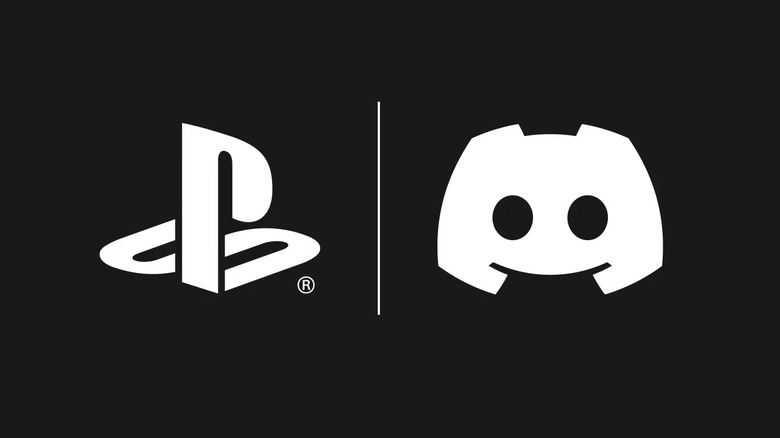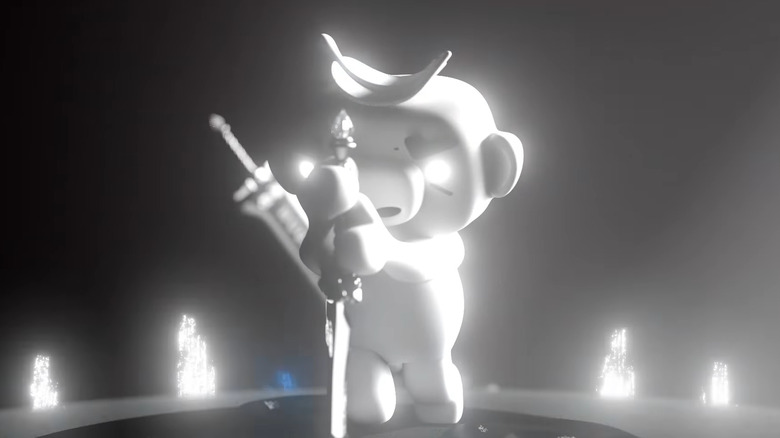Discord On PS5: Here's What To Expect
Discord has become the primary communication tool for many on the internet, and the platform has no signs of slowing down. Some speculate that Discord may even become the new Twitter. The platform is constantly evolving, adding new features to attract new users and keep current users from leaving. For example, late last year, Discord rolled out Nitro Basic, multiplayer activities, and support for third-party apps as bonus features to the communication platform. For the most part, Discord has been relegated to PC, Xbox, and mobile. That is, until now.
PlayStation recently shared its plans to get Discord to run natively on the PS5. Users could previously get Discord working on PlayStation consoles, but it required some workarounds and extra steps (via Octorious). But soon, gamers will be able to harness Discord on the PlayStation in all its glory and experience new exciting features that are sure to excite PS5 users.
Discord voice chat on PS5 is now possible
In a recent PlayStation blog, the console's team unveiled the new software beta update for the PS5 that brings Discord voice chat to the console, among other new features. Those who have been accepted into the PlayStation 5 System Software Beta Program and are located in the listed countries have already received an email about downloading the new beta. These lucky gamers have the luxury of testing out these features right now. Those that aren't in the beta program shouldn't fret, however. Soon, all gamers will be given access to these new features.
To get started with Discord voice chat on PS5, players must first link their PlayStation Network account to their Discord. To do this, players must go to Settings, User, and Accounts, then Linked Services on their PS5. Then, from the menu, players need to scroll over and select Discord. Players will then be asked to open a QR code on their Discord mobile app, or head over to the Discord Activation page and punch in the code provided.
Once everything is completed, players can voice chat with any Discord user, regardless of their platform, via the PS5 by opening the Discord app on mobile or PC and clicking "Transfer to PlayStation" on the call screen. Then after PS5 asks for confirmation, gamers will be connected to their desired voice chat. As of now, however, it is unclear how or if text chat will be implemented in Discord for PS5.