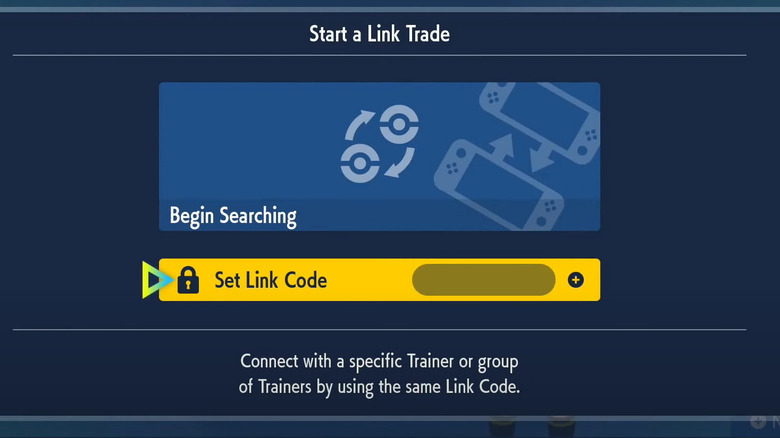How Trade Codes Work In Pokémon Scarlet And Violet
Back in the days of "Pokémon Sword and Shield," the community banded together to make the process of completing the regional Pokédex a bit simpler for every trainer. A post on Reddit established and called for the adoption of universal trade codes (aka link codes), hoping to make exchanges via the link trade feature more targeted and streamlined. Those looking to swap specific Pokémon only needed to enter the relevant trade code to connect with someone aiming for the matching outcome. As more and more people used the codes, the chances of getting a coveted Pokémon in a timely manner increased.
This community-driven approach to trade has transferred over to subsequent "Pokémon" entries, including "Scarlet and Violet." YouTuber Austin John Plays has carried on the tradition for the twin titles, establishing trade codes for trainers to use worldwide. Beyond spending over $100 to purchase both games, trade serves as the primary method for "Scarlet" players to collect all of the Pokémon exclusive to "Violet" and vice versa. It also functions as the only option for anyone who wants to nab all of the starters.
Those who wish to take advantage of trade codes first need to gain access to the feature. Understanding how it works will also help trainers get the most out of the experience.
Use trade codes locally or online through the Poké Portal
To use trade codes, players first need to unlock the Poké Portal. According to Danny of NintendoCade Gaming, trainers can accomplish this simply by working through the early stages of either "Scarlet" or "Violet" until they make it to the Los Platos Pokémon Center. Once unlocked, players can bring up the Poké Portal using their controller or Joy-Con's "X" button. Beyond trading, the Poké Portal allows "Scarlet and Violet" gamers to take part in multiplayer sessions via the Union Circle or go head-to-head with other trainers using the link battle feature.
Danny identified four main methods for trading Pokémon in "Scarlet and Violet": local trading, link trading, online trading, and surprise trading. Link trading and online trading both utilize trade codes to facilitate the exchange. The Nintendo Switch has a built-in local wireless feature that allows players to initiate trades with users on their own consoles in the immediate vicinity. However, exchanging Pokémon with trainers in other areas requires an additional expense.
As detailed by NintendoCade Gaming, players can only engage in online trading if they have a current Nintendo Switch Online subscription. Those who want to try out link trades on the internet may test this feature by taking advantage of a 7-day Nintendo Switch Online trial at no cost. Otherwise, they can sign up for a $20 annual package. Nintendo also offers a family plan for $35/year. Beyond online play, the membership comes with perks like cloud saves and access to classic NES and SNES titles.
The trade code process
Prior to starting the online trading process, users need to connect to the internet by tapping their controller's "L" button while in the Poké Portal (via NintendoCade Gaming). This will take them from Offline Mode to Online Mode, as designated by a field in the top right corner of the screen. Local link traders don't need to switch to Online Mode to make the process work.
Once online (or if link trading locally), players must navigate to Link Trade > Set Link Code. Hitting the latter will launch an input field where they can type in their trade code. This will connect them with another person who has entered the same code. After the system has found a trade partner, your Pokémon inventory will open, allowing you to select the pocket monster you would like to exchange. To honor the spirit of the system, make sure you select one of the two Pokémon that correspond to the trade code you entered.
Before completing a trade, ensure that your trading partner has offered the Pokémon you desire (per Austin John Plays). If not, you can back out of the trade by selecting "Never mind." Repeat the same process as before until you find a trade with the correct Pokémon.
Where to find Pokémon Scarlet and Violet trade codes
Austin of Austin John Plays first coordinated with his friend to create a reference guide of trade codes for "Pokémon Brilliant Diamond and Shining Pearl." He chose to continue this process for "Scarlet and Violet," and has developed a reputation as one of the most reliable sources for this type of resource.
The content creator designed the codes to correspond with each Pokémon's regional Pokédex number and broke them down into three categories: starters, foreign Dittos, and version exclusives. He suggested that trainers acquire a Ditto and breed additional starters before engaging in this type of trade. Regarding his version-exclusive trade code pairings, he explained, "I've linked all of these up with their most appropriate counterparts. I did not see any combination of Pokémon that made more sense."
Hoping to make them more universal and increase the number of available trades, Austin encouraged viewers to share the codes as much as possible. Players can find the full list of trade codes in his video guide. For ease of access, Austin also created and shared visual references for the codes on his Twitter account.