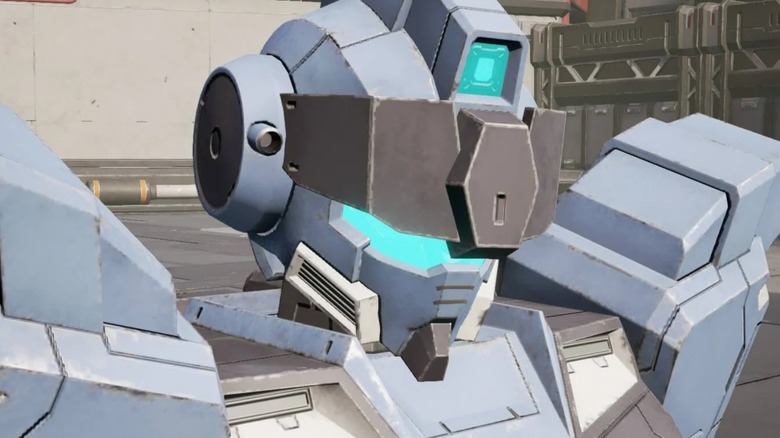Gundam Evolution: How To Change Pilot Voice
"Gundam Evolution" just launched and, for fans of multiplayer shooters looking for something to play between the ending of "Overwatch" and the Launch of "Overwatch 2," it may be worth checking out. Set in the "Gundam" universe and featuring battles between teams piloting the titular mechs, the game features a variety of mobile suits to unlock with Capital, the in-game currency.
In addition to selecting which mech to use, players also have the opportunity to customize it to their liking, choosing skins for the suit and its weapon along with an ornament for the weapon and various animations for intros and in-game gesturing. Further, each player will have the ability to fully customize the voice of their mech in game.
This level of customization should allow for lots of unique mechs and let each player get creative with their design. Many will, no doubt, want to give their mech its own look and its own voice. For those that can't wait to make their mech their own, it's as easy as jumping to the Unit tab on the main menu.
Change pilot voices from the Unit tab
The website for "Gundam Evolution" provides an excellent guide to all forms of customization, including changing the pilot voice in the game. To start, simply head to the home screen between matches and then select the Units tab. This will lead to the unit customization menu where all sorts of changes can be made.
From there, click on pilot voices to bring up the voice options and palette. Simply preview different voices speaking different lines and select which one you want spoken (or yelled) under different circumstances. For example, you can select different lines for when your mech takes damage, is destroyed, or for when you want to call out an enemy spotted. Entering these choices into the palette selects them for the mech.
Once the choices have been made, they can be applied to just the mech currently being viewed or to all mechs that have been unlocked. This makes things easy for those that just want to pick the voices they like and stick with them while allowing deeper customization for those that want each mech to have its own unique style and voice.
Either way, once the choices for pilot voice have been applied, the mech is ready to charge back into battle. Verify that the suit and weapons skins are satisfactory and then get back to destroying opponents.